🔍 Round 1: Reverse Engineering an .elf file
In this session, we explored how to reverse engineer an Arduino blink sketch from its compiled binary files using various tools like GDB, avr-objdump, and strings.
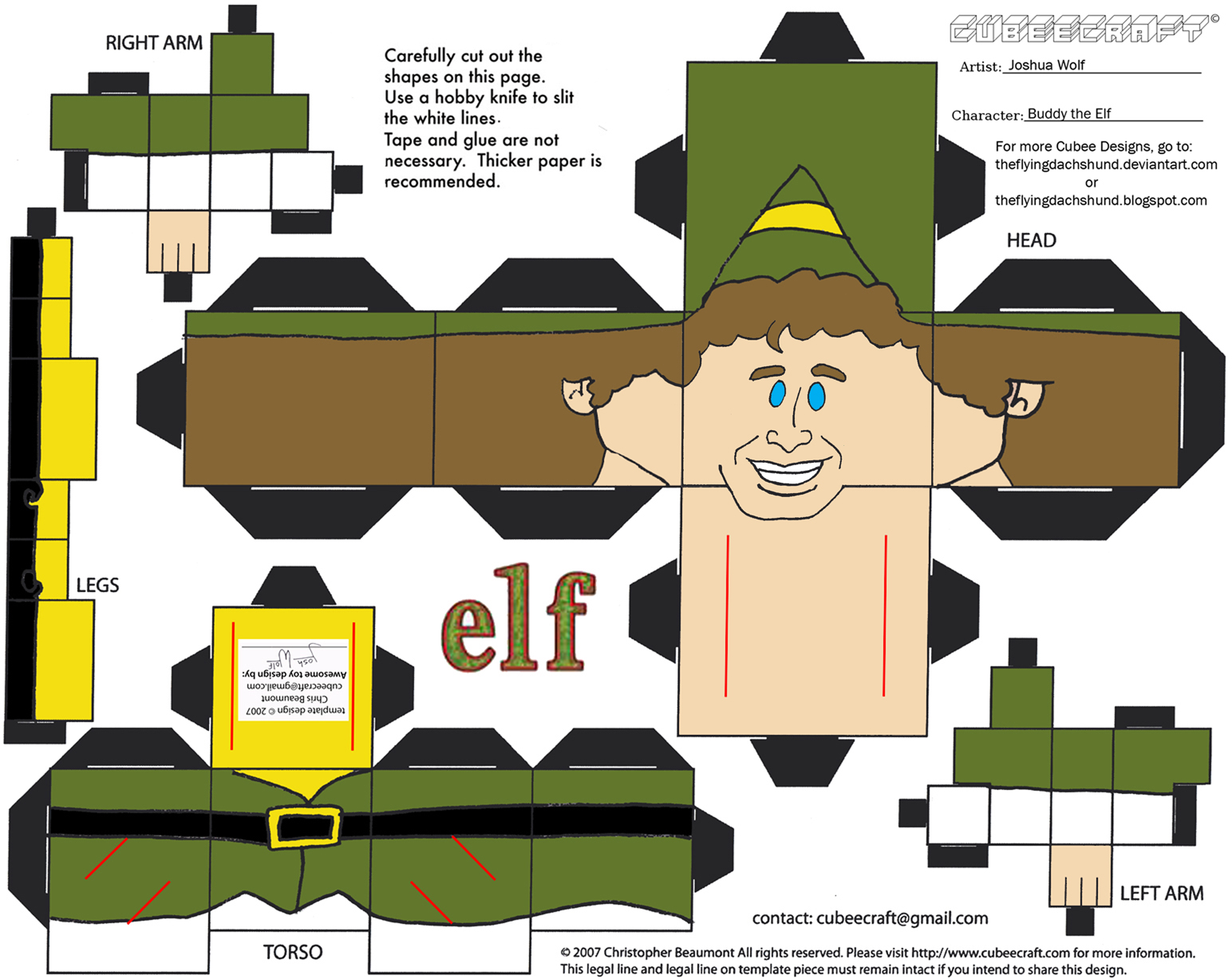
1️⃣ Extracting and Viewing Compiled Code
When you compile an Arduino .ino sketch, it goes through several stages:
Arduino Compilation Process (Step-by-Step)
When you upload or verify a sketch in the Arduino IDE, this is what happens:
1️⃣ You write your .ino file
- This is your original Arduino sketch with comments.
2️⃣ Arduino converts the .ino file into a .cpp file
- Adds #include
at the top. - Adds function prototypes automatically.
- Keeps all your comments and formatting.
- This is what you see inside /tmp/arduino/sketches/.
3️⃣ The .cpp file is compiled into an .elf file
- The compiler removes comments since they are not needed for execution.
- The resulting .elf file is a binary with debugging symbols (if enabled).
- GDB reads this .elf file, which is why comments don’t appear in list setup.
4️⃣ The .elf file is turned into a .hex file
- The .hex file is the final machine code that gets uploaded to your Arduino.
table with the stages
| File Type | Stage | Contains? |
|---|---|---|
.ino |
Original Sketch | ✅ Full code with comments |
.cpp |
Converted C++ Code | ✅ Code + comments (before compilation) |
.elf |
Compiled Binary with Debug Symbols | ❌ No comments, but keeps function names |
.hex |
Final Machine Code | ❌ Just raw instructions |
Run this command to disassemble with function names and register info:
- This will show labels for functions, making it easier to follow.Enable Debug Symbols in Arduino
To check if the ELF file contains debugging symbols (source code references), run:
Look for a section like .debug_info or .stab. If these are missing, it means the debug symbols were removed during compilation.
If you enable "verbose output during compile", it will:
To do this go to Arduino Preferences and check "show verbose output during
compile
- Show the exact compiler commands used by the Arduino IDE.
- Help verify whether the -g flag is actually applied after modifying platform.txt.
- Allow you to see which files are being compiled and linked.
CPP
To locate the temporary .cpp file generated by the Arduino IDE, use:
avr-objdump
Since the .elf file now has debugging info, let's try disassembling it with source code mixed in:
avr-objdump -S -m avr /tmp/arduino/sketches/8534B750395F4456786188B674E891FB/sketch_feb18a_binary_view.ino.elf
To dump the entire source code mixed with assembly, run:
avr-objdump -SC -m avr /tmp/arduino/sketches/8534B750395F4456786188B674E891FB/sketch_feb18a_binary_view.ino.elf > full_code.txt
🛠 2️⃣ Using GDB to Analyze the Compiled .elf File
To debug the compiled Arduino binary, we used GDB (avr-gdb):
Useful GDB commands
list # list code 10 lines at a time
list 1 # restart list to start from beginning
list setup # Shows the setup() function
list loop # Shows the loop() function
info functions # Lists all functions in the binary
print variable # Prints a variable's value
directory /tmp/... # Points GDB to the correct source folder
quit # end the session
✅ This allowed us to recover partial C code and inspect program execution.
3️⃣ Extracting Hidden Comments from the Compiled Binary
Since normal comments are stripped during compilation, we found ways to embed hidden messages that survive in the binary.
✅ Trick: Using PROGMEM to Hide Comments
const char debug_comment1[] PROGMEM = "Þetta er falið comment.";
const char debug_comment2[] PROGMEM = "Er ekki Reverse engineering skemmtilegt!";
✅ Finding Hidden Messages in the Binary
or🔥 This confirmed that "hidden comments" survived compilation. 🔥
4️⃣ Exploring the .hex File
The .hex file is the final machine code that gets uploaded to the Arduino. Unlike .elf, it does not contain function names or debug symbols.
We learned that reverse engineering a .hex file is possible, but harder because:
- Only raw machine instructions are left
- Function names are gone
- We must reconstruct functions manually
🛠 Tools Used
| Tool | Purpose |
|---|---|
| GDB (avr-gdb) | Debugging compiled .elf files, listing functions, stepping through code. |
| avr-objdump | Disassembly + mixed C/assembly view |
| strings | Searching for hidden messages |
| avr-objcopy | Converting .hex to raw binary |
Next Steps: Reverse Engineering the .hex File (Round 2)
Goal: analyze and recover code from a .hex file without using an .elf
- Can we reconstruct setup() and loop() manually?
- Can we find hidden PROGMEM messages in .hex?
- Can we understand raw machine code without function names?
😈 Let’s dig deeper into low-level reverse engineering.
Summary
- Recovered
`.cppfiles from Arduino's temp build directory. - Used GDB to analyze and extract function names from
.elf. - Embedded "hidden comments" using PROGMEM and successfully extracted them from the binary.
- Explored
.hexfiles and prepared for the next phase: pure machine code reversing.
